It’s easy to forget an appointment, but a quick appointment reminder email template ensures your customers stay on track.
Reminder templates are easy for you to use and help customers remember when they have an important appointment coming up. If you’re not already using them in your service business, it’s time to start.
Here are 8 different service reminder email templates you can use for your service business to save time and money.
8 Different Kinds of Appointment Reminder Templates
You can use several different appointment reminder templates to set the right tone, share the right information, and give your customers a head’s up.
These templates are designed for both email and text. If you’re using SMS text messages, forego the subject line and jump straight into the meat of your message. For emails, consider using the subject line provided to increase email open rates.

Post-Booking Reminder Template
You should send this friendly reminder after a customer has booked an appointment. With it, you will remind them of any important details they may need to know, such as what to bring or where to go.
Subject: Your Appointment – Reminder
Hello!
Thanks for booking an appointment with us. You are confirmed on X day at X time.
Please review the following information to ensure your appointment goes as smoothly as possible.
– What to bring:
– Additional notes:
If you have any questions or need to reschedule, please let us know. We look forward to seeing you soon!
Thank you,
[Business Name]
24 Hours Before Appointment Reminder Template
This appt reminder template is sent 24 hours before an appointment. This reminder letter for appointments can be a helpful last-minute reminders.
Subject: Your Appointment Tomorrow With [Business Name]
Hello,
As a reminder, your appointment is tomorrow at X time. Please X before your appointment and bring X, Y, and Z with you when you arrive.
If you need to cancel, please call our office as soon as possible to avoid a no-show fee.
Thank you,
[Business Name]
1 Hour Before Appointment Reminder Template
An hour before an appointment, you can send out this appointment reminder email template if you’ve yet to hear back from your customer.
Subject: Your Appointment – 1 Hour Reminder
[Name],
Your appointment is in one hour. Please make sure to arrive on time so that we can begin on schedule.
If you have any questions or problems, please contact our office immediately.
Thank you,
[Business Name]
Final Appointment Confirmation Reminder Template
This reminder template is sent shortly before an appointment to confirm all the details of the appointment are correct and that they will show up on time.
Subject: Confirm Your Appointment with [Business Name]
Hello [Name],
Thank you for booking an appointment with us.
To finalize your appointment, select “confirm” below or please reply “C” to this email. To cancel, select “cancel” or call our office to reschedule your appointment.
We look forward to seeing you soon. Thank you,
[Business Name]
Casual and Fun Appointment Reminder Template
When you want to remind your customers in a fun and casual way, use this free email appointment reminder template.
Subject: Just a reminder!
Hey there [Name]!
We wanted to make sure you had a reminder about your appointment tomorrow. 🙂 If you can’t make it, please call to let us know. See you then!
Thanks,
[Business Name]
Formal Appointment Reminder Template
When you need to remind your customers more formally, this reminder message for appointment will do the trick.
Subject: Your Upcoming Appointment: Reminder
Hello [Name],
We’re here to remind you of an important appointment you have with us on X day at X time. If you cannot attend, please call our office and speak with one of our representatives to reschedule.
Thank you,
[Business Name]

Detailed Appointment Reminder Template
If you need to provide more detailed information about an upcoming appointment, this reminder template will help you do that.
Subject: Appointment Reminder – Details Attached
Hello [Name],
Please find attached a reminder with more details about your upcoming appointment.
Keep the following in mind in preparation for your appointment:
- Please remember to bring X, Y, Z with you.
- Please arrive [X] minutes early to [complete paperwork, get signed in, go over your account].
- To ensure we can serve as many customers as possible, we may reschedule your appointment if you are over 10 minutes late.
Thank you,
[Business Name]
Short Appointment Reminder Template
This reminder template is short and sweet, perfect for customers who have a busy schedule.
Subject: Appt Reminder
Hi [Name],
Reminder: You have an appointment tomorrow at X time. If you have any questions, please let us know.
Thanks,
[Business Name]
How Appointment Reminders Emails Support Customer Engagement
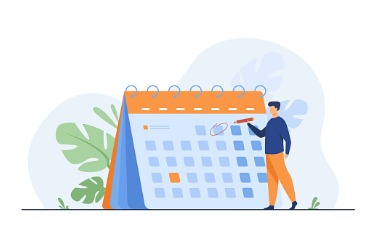
Appointment reminder emails are a great way to support customer engagement. Whether an email reminder or appointment reminder text message, these features provide a reminder of an upcoming appointment, and in many cases, include details about what the customer should bring to their appointment, arrival times, and contact information if they need to cancel or reschedule.
Businesses that use email appointment reminders see a decrease in missed appointments, which means more customers can receive the service they need without having to reschedule.
Email and text reminders are both great ways to reach your customers, and reminder templates make it easy for you to create and send them. Texts are typically read faster and may lead to more responses than phone calls, but using texts and emails together offers the most coverage to ensure your customers know when they have an upcoming appointment.
By using reminder templates, you can also save time and ensure all your appointment reminders are accurate and professional without creating new copies each time.
Get Started With ServMan Software!
Benefits of Using Appointment Reminder Templates for Service Businesses
There are many benefits to using appointment reminder email templates for your service business. Let’s take a closer look at some of the most important ones:

Build Better Relationships with Customers
Appointment reminder emails are a great way to start building better relationships with your customers. They provide an opportunity to show some personality and share useful information that makes for a better experience overall.
Reduce No-Shows
When customers receive a reminder email or text about their appointment, they are less likely to miss it. Ensuring customers show up to their appointments is especially helpful for businesses with tight schedules and limited availability.
Encourage Customer Communication
Including contact information in your reminder, emails allows customers to reach out if they have any questions or need to reschedule. This can help reduce the number of missed appointments due to a lack of communication.
Make it Easy for Customers to Show Up
Using appointment reminder templates makes it easy for your customers to show up. They don’t have to remember obscure dates and times when they know they can trust you to send them regular reminders.
Save Time

Creating reminder templates is a great way to save time. You can create one template that you can use for all your appointments, and then personalize it with the customer’s information.
Plus, you’ll also save time through fewer no-shows. When you know whether someone is showing up to their appointment, you can either reschedule that time with another customer or use it for other work.
Look Professional
Appointment reminder templates ensure all your reminder emails and texts look professional and accurate. If you want to make a good impression on your customers, a template is the way to go.
Easy to Track Responses
It’s also easy to track responses to reminder emails and texts. You can see which reminder methods are more effective for your customers. You can also keep track of who confirmed appointments, who canceled their appointments, and who has yet to reply.
General Etiquette To Keep In Mind
There are some general etiquette rules to keep in mind when creating and sending reminder emails:
1. Keep your messages concise.
Keep things short and sweet, and only include the most crucial information. Don’t add extra details that the customer doesn’t need to know. You don’t want to overwhelm them, be concise and only give them the essentials.
2. Minimize the number of reminders sent.
You don’t want to overwhelm anyone by the sheer number of reminders you send out. Send reminder emails and texts a few days before the appointment, and then again the day of.
3. Be mindful of when reminders go out.
Timing is everything when it comes to reminder emails. You don’t want to send them too early or too late, especially if they are text messages. The best time is to send them during the workweek during business hours.
4. Automate reminders to lessen the workload.
If you’re sending reminder emails and texts manually, it can be a lot of work. Consider using an automated reminder service to take some of the load off. You can find tons of options that will do it for you today.
5. Always include contact information for questions or concerns.
Including contact information in reminder emails is always a good idea. This gives customers a way to reach out if they have any questions or need to reschedule.
6. Make it easy to unsubscribe from reminders.
Always include an unsubscribe link in your reminder emails so customers can easily stop getting them if they no longer want to receive them.
7. Avoid using exclamations, all caps, or emojis.
To avoid looking spammy, avoid using exclamations, all caps, or emojis in your reminder emails. Use a professional and polite tone to make the best impression.
Make Your Appointment Reminders Count
In summary, reminder emails and texts can be extremely helpful for businesses but should be used in the right way. Use the 8 templates provided and the etiquette tips shared in this article to create an easy, automated system for appointment reminders.




