MapQuest is one of the oldest and most reliable options for personal navigation needs. In fact, many people continue to use it for daily deliveries and road trips. It may not be ideal for last-mile delivery businesses for route optimization, compared to RouteManager, but it can serve the needs of personal use.
Here’s what you should know about using the MapQuest route planner mobile app for your company.
Dealing With Multiple Stops
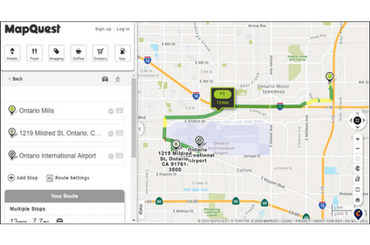
With MapQuest Driving Directions, multiple stops are a core feature you can use for your business, even if you’re staying with the free mode. The first step is going straight to MapQuest’s Route Planner Page rather than the site’s home page because the planner has more features.
You can add multiple stops on the left side of the screen. The MapQuest multiple-stop route planner currently has three ways you can plan an efficient route and route options.
The default option is Line by Line, where you can type in up to 26 addresses and add them one by one. As part of this MapQuest multiple addresses feature, you can also configure it to show a round-trip plan, reorder stops, and optimize for the shortest route to save drive time and distance and reduce fuel costs.
The second option is Copy/Paste, which allows you to insert addresses in bulk by copying them from another piece of software. Remember that you need to add them once per line. This is a great option if you already know which order you want to visit them in and only need the optimal route for them.
Finally, you can Import a route. The Map Quest route planner allows you to download XLS and CSV templates where you can insert the information it needs, and then upload the file to create a map. Notably, this option allows you to use Latitude and Longitude to pick a destination, which can be helpful if the place you’re going doesn’t have a street address.
Route Settings
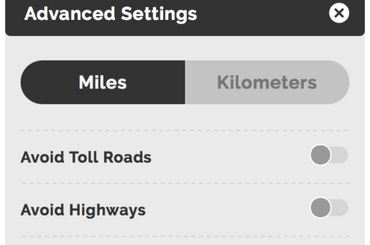
Most route settings are accessible through the Line-By-Line format, the most customizable option.
In addition to measuring in either Miles or Kilometers, which may be helpful if you have guests from visiting outside the United States, MapQuest allows you to avoid several potential issues on your route.
The first two, which are the most relevant to many businesses, are toll roads and highways. Highways can get congested during certain hours, while avoiding toll roads may help save money on some routes. However, that’s not always the case, so check your options both with and without toll roads.
People in some areas may also need to avoid ferries. This is mainly an issue in coastal areas and places near large rivers or lakes, where ferries can be a slow alternative route to a destination.
Seasonal roads and timed restrictions are other occasional issues for businesses. Some roads are only open in warmer or colder months, while timed restrictions may include things like roads being shut down overnight for work.
Sharing Your Route

Once you have your route, you can share it with people in several ways. MapQuest lets you share directly to some social media sites, as well as mobile devices and email. If none of those are correct for your company’s needs, you can also get a direct link to the route and share it with anyone who needs it.
In our experience, saving the direct link for the route is often the most valuable option. This is particularly true when we’re creating a route that different people may need to take regularly. Saving all of our main routes in a central repository makes it easy for anyone to find the correct route themselves without compromising our security.
How Good Is MapQuest?

Is MapQuest Map My Route worth using for your business? Like all software, it has advantages and disadvantages, so it’s not the right choice for every situation, despite its overall popularity. Even before planning a route, companies can learn a lot from logistics professionals and translate that into commercial success.
The best way to determine whether the MapQuest Route Planner App makes sense for your company is by evaluating your needs. Here are the most common factors companies need to consider when picking a mapping app:
- Number of Stops: MapQuest’s free version allows up to 26 stops per route, which is more than most companies need. However, some companies need significantly more stops than what MapQuest multi-stop offers, especially for longer trips.
- Route Optimization: Companies need to optimize in different ways. Sometimes speed is the most critical factor, while other times you want the shortest distance. These are not always the same route.
- Special Access: Some companies have special access needs. For example, trucks may be able to use truck-only roads, but they might not fit down some smaller roads. Optimizing paths around vehicle size could be a necessary feature.
- Real-Time Traffic Updates: It’s easy to overlook actual traffic tendencies when planning a route. Traffic information is most important for time-sensitive planning, where unexpectedly heavy traffic congestion can slow you down. Having real-time traffic updates can help optimize routes better when people use them to get the fastest route in the shortest time.
- User Interface: How easy is it for someone to read and use the map? Instructions that are too small or hard to read can be a problem, especially for drivers who are on the road and can’t look away from it for long.
Advantages of MapQuest
MapQuest has several notable advantages for businesses, including:
- Accurate MapQuest directions to almost all locations in the country
- Buttons to find common needs along routes, including food, hotels, gas, and general shopping
- A higher-than-average number of stops with their free software
- Real-time information about relevant topics like highway slowdowns
- General availability on different platforms, including both iOS and Android systems
Disadvantages of MapQuest
MapQuest isn’t as good for businesses that need a lot of advanced features. Its disadvantages include:
- Poor usability when you have multiple drivers requiring different stops
- There is no tracking for vehicles currently using it
- Occasionally, aggressive ads can make it harder to use
- Limited ability to calculate variables on routes
MapQuest vs. Google Maps
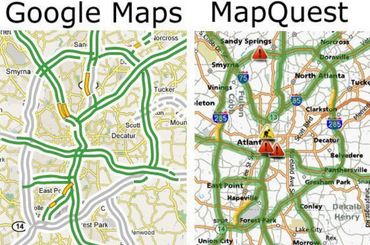
While there are several options for efficient route planning, the main alternative to MapQuest that most businesses consider is Google Maps. Overall, we think MapQuest is more helpful for most businesses, but Google Maps has a few things to recommend over MapQuest.
Advantages of Google Maps
The primary advantages of Google Maps include:
- Optimizing by Transport Type: Google Maps is excellent for shorter trips, where you can choose between driving, mass transit, walking, riding, cycling, flying, or using a motorcycle. MapQuest focuses mainly on driving to destinations, so it won’t always show different ways of getting to a particular point of interest.
- Optimizing Travel Times: Google has a lot of traffic data, and it can use that to optimize routes based on when you expect to start driving. Optimizing is helpful, but it only works if you have one destination, so it’s not viable for multi-stop trips.
- Street View: Many locations, especially in cities, can take advantage of Google’s Street View system. Street View is particularly helpful for examining areas that might be hard for your vehicles to travel through before you get there.
- Real-Time Tracking: Google allows you to share your location. This can help you ensure that your drivers are on the right path or even help others locate drivers during an emergency.
- Widespread Access: Google Maps is widely available on different platforms, including personal computers and most mobile devices.
Disadvantages of Google Maps
Google Maps also has some notable limits, including:
- Fewer Stops Per Route: Google Maps only allows you to add up to nine stops for your trip, which is fewer than many businesses need per day. Furthermore, it only allows multiple stops for some modes, so you can’t have a flight in the middle of the trip and continue other ways afterward.
- Limited Optimization: Google Maps doesn’t have many easy ways to optimize your routes or show alternate routes. It can avoid toll roads and highways, but it’s often bad at optimizing for distance instead of time.
- Limited Sharing: Like MapQuest, Google Maps has a difficult time creating routes for multiple drivers. If you’re managing more than two or three delivery drivers at once, it can quickly become a far too time-consuming task to plan routes and manage routes solely through Google Maps. This is when other optimization software starts to become valuable for planning routes.
MapQuest for Fleet Management
MapQuest can also be a valuable tool for fleet management, despite some of its limitations. With the ability to add multiple stops along a route, it can help businesses plan efficient routes for their fleet vehicles, saving time and fuel costs. While it may not have all the advanced features that other fleet management software offers, MapQuest’s ease of use and real-time traffic information can still be beneficial for businesses looking to optimize their routes.
Using Professional Route Planning Software
For businesses with more complex routing needs, relying solely on MapQuest or Google Maps may not be sufficient. In these cases, using professional routing software like RouteManager can provide more advanced features and capabilities for route planning and optimization.
Benefits of Using RouteManager
RouteManager is route planning software that helps drivers and delivery businesses with last-mile logistics. Some of the key advantages of using RouteManager include:
1. Advanced Route Planning: Utilizes advanced algorithms to create optimized delivery routes that take into account factors such as traffic patterns, road conditions, and customer preferences. This ensures that drivers are taking the most efficient routes possible, saving time and fuel costs.
2. Real-Time Tracking: By providing real-time tracking of deliveries, businesses can monitor the progress of their drivers and ensure that deliveries are being made on time. This can help improve customer satisfaction and streamline operations.
3. Reporting & Analytics: Offers comprehensive reporting and analytics tools that allow businesses to analyze delivery performance, track key metrics such as delivery times and fuel consumption, and identify areas for improvement. This data-driven approach can help businesses make informed decisions to optimize their delivery operations.
4. Integration with Existing Systems: Easily integrate with existing systems such as GPS devices, fleet management software, and customer relationship management (CRM) systems. This seamless integration streamlines the delivery process and ensures that all data is centralized and accessible in one place.
Closing Thoughts
While MapQuest can be a useful tool for route planning with multiple stops, it may not always meet the needs of businesses with more complex routing requirements. For those looking to optimize their delivery operations and improve efficiency, professional logistics software like RouteManager can offer advanced features and capabilities that go beyond what MapQuest or Google Maps can provide. Book a demo today!




