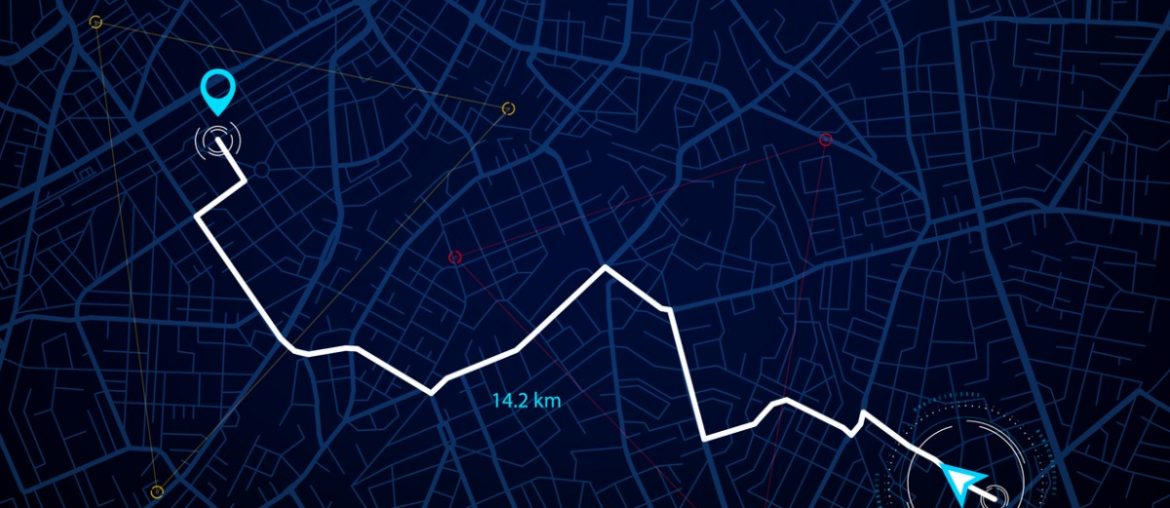Logistics is one of the most centrally important parts of many businesses, but it is challenging to understand, detangle, and optimize. Fortunately for contemporary business owners and field service technicians, navigation logistics are made much easier by much of the technology that graces the universe of business today.
Satellites, mapping software, and dynamic optimization programs all work together to make route planning vastly more efficient than it would be if done by hand. But this software can be costly on a business scale and in terms of operational costs, leading many to wonder what the best free ones that also allow you unlimited stops are.
Sadly, we have to inform you that we are aware of no free route planners with unlimited stops on the market today. But there are some excellent free route optimization planners out there besides Google and some excellent paid ones with unlimited stops for the fastest routes, and this piece will explore the best of both genres, focusing on cost-effectiveness and shortest routes.
- 1. Google Maps
- 2. Waze Navigation & Routes
- 3. Plotaroute Journey Planner
- 4. HERE WeGo
- 5. Apple Maps Route Planner
- 6. MapQuest Multiple Stop Route Planner
- 7. Speedy Route
- 8. SmartTruckRoute
- 9. RouteXL Route Planner
- 10. MyRouteOnline
- Saving Time and Money With Route Planning Software
- Closing Thoughts
- Route Planner FAQs
1. Google Maps

Google Maps is one of the best free route planners out there. But while it doesn’t even offer a paid version, it is perennially limited to just 10 stops. That makes it tough to use for business route optimization, which can run well over 100 stops, but it can be advantageous if your needs only amount to 10 overall.
What most distinguishes the free route planner from Google Maps on this list is its ease of use and effectiveness within its niche. That’s why it’s one of the most popular personal navigation apps available, which makes it our number one choice for a free route optimization app on this list.
Pros
- It’s free. Zero cost’s effectiveness speaks for itself; if you don’t need to pay for your route planning, that allows your margins to be much more significant.
- The app offers turn-by-turn voice directions and efficient routes and can even process vocal instructions. If, for example, it finds a better route within the driver’s path due to traffic, it can instruct it vocally to shift towards that route.
- Google Maps has a significant amount of real-time traffic information – it collects real-time data from users worldwide to understand traffic flows at any given point. That allows it to provide dynamic instructions to the driver that optimize travel times significantly while also providing exceptionally accurate arrival time estimations and even your route’s road conditions.
- If you download a map beforehand, you can access it offline. If your drivers are navigating low-service areas or experience a service outage on their route, they will not be hobbled.
- Especially when it comes to delivery driver instructions, addresses can be strange and challenging. Google Maps has a street view feature that allows your route planners and drivers to understand more thoroughly what your customers/partners are saying and how to navigate their specific instructions, including toll road options, route options for the shortest time, drive times, real-time updates, and additional features.
Cons
- As mentioned above, Google Maps is limited to 10 stops, significantly hampering its usefulness in logistics planning and making it ideal for simple routes.
- In general, it is not designed for significant business usage. If you want to track your drivers via GPS, it has no way of doing that.
- As mentioned above, Google Maps is limited to 10 stops, significantly hampering its usefulness in logistics planning. In general, it is not designed for significant business usage. If you want to track your drivers via GPS, it has no way of doing that. It also only offers route optimization within the stops you enter, and within the order in which you enter them. That means it has no way to plan for the optimal order to visit the stops within your route; it only optimizes the route between each stop.
2. Waze Navigation & Routes

Waze connects to Google Maps (Google bought the app back in 2013), but it has enough that distinguishes it that it merits its own place on this list.
Waze doubles down on both the strengths and the weaknesses of Google Maps; if your primary concern is to find the most optimal path between a minimal number of stops at a given time window, Waze will be the right choice for you. Otherwise, you’re better off using a different program in your vehicle.
Waze takes the moment-by-moment optimization offered by Google Maps to the next level. It takes data from its users to build a real-time traffic update understanding of the traffic landscape in front of your driver, but it also encourages an actively communal engagement that allows for much more data to be shared.
Waze can also be beneficial in conjunction with a different route planner. You can use a more business-oriented program to optimize the order of stops within a route, then have the driver use Waze to optimize between stops. That is particularly helpful in urban areas, where your drivers may encounter a whole slew of different obstacles like road closures, police activity, and more than Waze specializes in identifying for its community.
Since Waze is entirely free, there is little downside to adding it to your driver’s mapping arsenal.
Pros
- It offers precise and accurate data to optimize your driver’s routes between stops.
- The app both provides voice directions and can receive instructions via voice.
- Its directions are clear, specifying road names and turning in distinct ways that are significantly appreciated by its users.
Cons
- It is limited to two stops at any given point, so it is entirely useless for any significant business route planning or optimization.
- Similar to Google Maps, this app is not built for business use, so features like GPS tracking of drivers and product delivery tracking are unavailable within it.
3. Plotaroute Journey Planner

Similar to Waze, Plotaroute is very useful, but only for particular purposes. It is designed primarily for recreational users to take advantage of its powerful mapping software to find off-road routes when driving, cycling, or walking in unconventional areas and ways.
Suppose you plan to heavily use cyclists, e-cyclists, or motorcyclists for your logistics operation. In that case, Plotaroute is likely the best route planner on this list because, through it, you can design routes specifically intended for two-wheeled drivers.
This app is ideal for smaller businesses with unconventional route plotting needs. If you’re in a rural area with poor mapping and road understanding for your vehicles, there is likely no better route planner out there for you.
Pros
- This app is free, though it does have premium membership features.
- It offers route planning directed specifically towards people on foot, bicycles, and motorcycles.
- It allows up to 2500 stops in the free version and 50,000 in the paid one
- Users can create isochrone and circle-radius maps using their platform, enabling them to understand what points are accessible within a certain distance or time radius of a given destination.
- Route planning has extensive editing software, so you can tweak your established paths to your heart’s content.
Cons
- The most distinctive features of the app are limited to premium users.
- It has no features oriented directly toward commercial users, like inventory tracking or driver GPS tracking.
- Because the app is not oriented primarily toward road users, it has no live traffic updates.
Start Using RouteManager!
4. HERE WeGo

HERE WeGo is a free and unlimited route planner app that offers turn-by-turn navigation and the ability to download offline maps. Developed by HERE Technologies, it is designed for use on both iOS and Android devices.
One of the key features of HERE WeGo is its offline capability. This allows users to download maps of entire countries or regions to their devices so that they can still access them even when they don’t have an internet connection. This makes the app especially useful for travelers or for anyone who frequently finds themselves in areas with poor or no internet connectivity.
In addition to offline maps, HERE WeGo offers turn-by-turn navigation, which guides users through their route with voice prompts and visual cues. The app also includes real-time traffic information, which helps users avoid delays and find the quickest route to their destination. Furthermore, you could easily plan your trip (or road trip) through multiple modes of transportation, like a car, public transportation, biking, and even walking.
Pros
- Ability to download offline maps for traveling without connectivity
- Turn-by-turn navigation, which guides users through their route with voice prompts and visual cues.
- Real-time traffic information, helps users avoid delays and find the quickest route to their destination.
- Offers public transit information, including real-time departure and arrival times
- The app has a clean and easy-to-use interface that makes it easy for users to find their way around
Cons
- HERE WeGo might not provide as much detail for walking or biking directions
- Like most free apps, HERE WeGo includes ads which can be a nuisance for some users
5. Apple Maps Route Planner

While only available for Apple devices, Apple Maps is a big player in the navigation and route planning market. Although not as accurate as other options on this list like Google Maps, their free route planner offers excellent navigation, street views, and an aesthetically pleasing application. It’s also straightforward to use.
One of the significant advantages of using Apple Maps compared to Google Maps is its interface. Apple takes great pride in creating apps and devices that are simple to use and always work. Their router planner is no exception. Apple Maps is one of the easiest-to-use route-planning applications.
Their maps are also user-friendly and easy to understand. They feature less clutter than many other map applications, making it easier to read and understand the map.
Unfortunately, if you have to make several stops, Apple Maps might not be for you. Currently, the app only allows for two waypoints. This means you need to replan the route often. While possible, this can make a multi-stop day difficult and could mean more driving.
Pros
- The 3D street view feature provides ample information regarding your route.
- It’s easy to sync your route with other Apple and Mac devices.
- Apple has superior customer service available 24/7.
- The voice navigation allows for routes with multiple stops and waypoints.
Cons
- Apple Maps is only available for iOS and macOS. It will not sync with Android or Windows devices.
- The app only allows for two stops per route.
- The route optimization of Apple Maps needs improvement compared to other options.
6. MapQuest Multiple Stop Route Planner

Mapquest is one of the oldest online map-providing companies. For over 20 years, before apps like Google Maps, they have helped drivers find their destinations. All this experience means their app is polished and informative.
One of the highlights of this free multi-stop route planner is that it lets you set up 20 waypoints on a trip. This is ideal for delivery men or drivers who need to stop at several locations.
While this feature is excellent, the MapQuest app contains many advertisements. This makes it highly annoying and cumbersome to use for many users. If you can stomach all the advertising, this may be an ideal app for longer trips.
Pros
- Mapquest has one of the best street view options for its maps.
- They offer local shops, restaurants, and service locations on the map.
- The free version lets you plot up to 20 stops on a trip.
Cons
- There is no option for route optimization.
- The free version of the app includes ads. You’ll need to watch ads to use many of its more advanced features and extra features.
7. Speedy Route
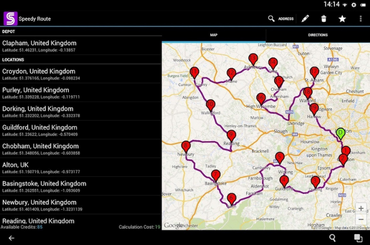
If you’re an Android user, Speedy Route is an excellent alternative to Apple Maps or Google Maps. This route-optimization-free app features multiple stops, an excellent interface, and good integration with Google Services.
Speedy Route lets you access contacts and addresses stored on your mobile device. This helps the app plan multi-stop trips and improve its navigation. The app is excellent at optimizing routes, so you’ll save time and money while using the app. It also adds a “return to start” feature that gets you home efficiently.
Unfortunately, Speedy Route is not free forever. You get 10 location credits once you sign up for the app. If you enjoy Speedy Route, they offer in-app credit purchases.
Pros
- Speedy Route has excellent route optimization.
- The interface is simple and easy to use.
Cons
- The free version of the app only offers up to 10 waypoints or stops.
- While simple, the interface is not aesthetically pleasing and features an outdated design.
- Speedy Route is only available for Android devices.
8. SmartTruckRoute

Truckers need the safest, most efficient, and fastest routes. Unlike a broader-use app like Google Maps, SmartTruckRoute is an app designed specifically for truck drivers.
You can use speech or text to set up destinations inside the app. This makes it easy to change waypoints while you’re busy driving.
Since this route planner with multiple stops online for free is designed for truck-specific routes, it offers a lot of information for you. From low bridge locations to weigh station locations, you can find the information in the app. You can also customize the trucking route app for your rig. Whether you drive an 18-wheeler or van, this app can give you the information you need to make your delivery routes on time.
Pros
- Offers truck-specific information like height and weight limits of roads and highways.
- You can customize the preferences based on your truck or van type.
Cons
- The interface is outdated and seems to have some glitches.
- There is no way to verify if the truck-specific information is USA-compliant.
9. RouteXL Route Planner
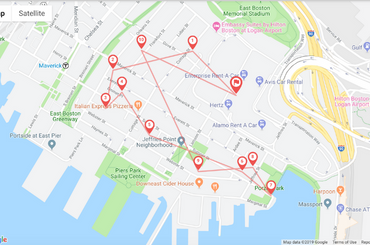
RouteXL is an excellent option for sales routes and delivery teams that don’t want to solely rely on Google Maps. This delivery route planner is free and offers a free trial version that gives your field sales team full access to all the features inside the app.
This app is ideal for busy people. It features some of the best route optimization available. This lets you get more work done while driving less.
The app also features automation. You won’t have to spend time setting up your daily appointments or deliveries. The app will handle this for you.
Pros
- You can add up to 20 stops in the app’s free version, ideal for sales routes and delivery.
- RouteXL has good route efficiency.
- You can export routes to a spreadsheet for sharing with other users and drivers.
Cons
- There is no Android or iOS app for smart devices.
- The web-based interface is challenging to understand and use.
- RouteXL offers limited customer support.
10. MyRouteOnline
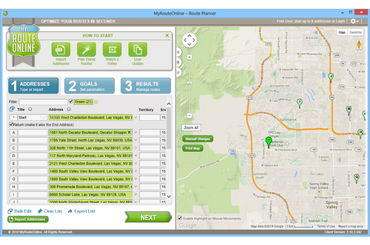
While MyRouteOnline is not a free option like Google Maps, it’s one of the best route planners and often shows up in Google Search Results for “free business route optimization software.” Even though it’s not free, MyRouteOnline deserves a mention on this list.
The live updating of routes and drivers sets this app apart from many others. You can quickly edit stops for many drivers, making this ideal for delivery fleets. You can also reassign stops and delete them for all your drivers directly in the app.
Pros
- You can schedule up to 350 stops for a trip making this ideal for delivery services.
- You can save routes and share them with coworkers.
- You can manage your team and assign territories to employees directly in the application.
Cons
- MyRouteOnline is expensive compared to the other apps on this list.
- Some users have difficulty understanding the interface of the app.
- The app is web-based and does not offer an iOS or Android app.
Saving Time and Money With Route Planning Software
While free route planners can offer some benefits, last-mile delivery and route planning software like RouteManager can provide even more value for truck drivers, delivery teams, and businesses. With RouteManager, you can easily input multiple stops, optimize routes for efficiency, and avoid traffic delays.
Benefits of RouteManager Software
RouteManager is a delivery and route planning software that helps truck drivers and delivery businesses with last-mile logistics. Some of the key advantages of using RouteManager include:
1. Advanced Route Planning: RouteManager utilizes advanced algorithms to create optimized delivery routes that take into account factors such as traffic patterns, road conditions, and customer preferences. This ensures that drivers are taking the most efficient routes possible, saving time and fuel costs.
2. Real-Time Tracking: Providing real-time tracking of deliveries, businesses can monitor the progress of their drivers and ensure that deliveries are being made on time. This can help improve customer satisfaction and streamline operations.
3. Reporting & Analytics: RouteManager offers comprehensive reporting and analytics tools that allow businesses to analyze delivery performance, track key metrics such as delivery times and fuel consumption, and identify areas for improvement. This data-driven approach can help businesses make informed decisions to optimize their delivery operations.
4. Integration with Existing Systems: RouteManager can easily integrate with existing systems such as GPS devices, fleet management software, and customer relationship management (CRM) systems. This seamless integration streamlines the delivery process and ensures that all data is centralized and accessible in one place.
5. Customer Satisfaction: By using RouteManager to optimize delivery routes and provide real-time tracking updates, businesses can improve customer satisfaction by ensuring on-time deliveries and efficient service. Happy customers are more likely to become repeat customers and recommend your services to others.
Closing Thoughts
Which is the best free route planner app that is right for you and your business? The ten apps we covered offer varying features that should make your driving easier. For simple routing that has limited stops, these free multi-stop route planning options should do the trick.
Of course, if you need to make hundreds of stops on a trip or are planning routes for a large trip, you might do better by investing in a premium route planning application. These apps can save a company hundreds of dollars a day in time and fuel costs wasted with poor routing plans.
Route Planner FAQs
1. What is a route planner app?
A route planner app is essentially a route planning tool that helps individuals or businesses plan the most efficient and optimal route between multiple locations. Route planning software can optimize routes based on factors like traffic, distance, and time to help users save time and money.
2. How do I add unlimited stops to Google Maps?
Unfortunately, Google Maps does not have a feature that allows for unlimited stops on a single route. RouteManager may be a better option if you need to plan routes with a large number of stops.
3. Are route planner apps free?
While there are many free route planner apps available, some may offer limited features or require a subscription for full access. It’s important to research different options to find the best app that fits your needs and budget.
4. Can route planner apps be used for delivery services?
Yes, route planner apps are often used by delivery services to optimize their routes, ensure timely deliveries, and give you the safest routes. These apps can help drivers or truck-specific routing reduce delivery-time window and fuel costs and improve overall efficiency.
5. Are route planner apps available on both Android and iOS devices?
Many route planner apps are available on both Android and iOS devices, making these route optimizers accessible to a wide range of users. It’s important to check the app store for compatibility before downloading.